DropBox and other Cloud drive services are great for getting your files from one machine to another. However the caveat is that every time you update a file in your DropBox then it has to resync with all the other computers across the Internet. This can be kind of slow and eats up your bandwidth.
If you have multiple computers on a local network you can share the DropBox folder.
Setup one computer to have your DropBox folder. Then share that folder on your network. In windows you can map the drive or even setup a full junction point.
Say you install a program directly to your DropBox folder and it requires a specific path to run. Mapping the drive or setting up shortcuts won’t fix the problem with launching the program properly on your other computers.
1. Login to Windows 7 or 8 as an administrator on the networked computer (not the one with dropbox)
2. Goto \Windows\System32 and locate cmd.exe, right click on it and select “Run as administrator”
3. In the command window enter:
C:\> mklink /J “C:\DropBox” “\\COMPUTERNAME\DropBox”
In the above example COMPUTERNAME is the name of the computer on the network that has DropBox installed at C:\DropBox and that folder is shared.
So now there is a Junction link on your other computer that will call DropBox and treat it and any programs on it as if it was running from the same location on the other machine.
Note: Just because you created a junction link sharing your program across the network doesn’t mean it will run in every instance, you may find you still need to install it on the other computer and give it the install path of the original through the junction link you created. Also keep in mind installing like this may make you loose data on the source system location so back it up first!
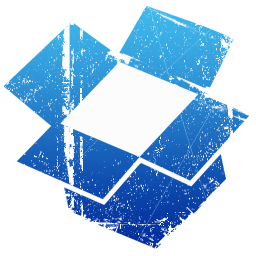
Recent Comments
Archives
Categories
Meta
Social Networks
Recent Posts
About Charles Hays