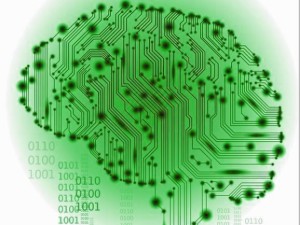
File: class_Stanford_POS_Tagger.php
Over the last several years I have been dabbling in part of speech tagging, using various natural language processing (NLP) systems. I especially wanted something that would work with PHP as most of my web programming is done with this scripting language. PHP offers a lot of advantages for quick prototyping and testing with its very flexible use of variables, strings and arrays. Unfortunately nearly every POS tagger I have tested written in PHP was either poorly designed, broken, had erroneous errors or was no longer supported, in many cases all the above. The best results of any NLP tagging system seemed to be the one developed by Stanford but only available in Java.
I had written a wrapper some years ago in C# for testing, but it was not very useful for the projects I had in mind. Eventually I came up with the following class in PHP to also wrap. This class includes a lot more functionality then a simple tagger but has variable settings you can change. Most of these functionality options are necessary for my own project but others may find them useful as well.
You will need to download the Stanford post tagger from here http://nlp.stanford.edu/downloads/tagger.shtml
This in turn requires that you have Java 1.6 or newer installed to run it.
When using this class you will need to pass the directory location of the above Stanford tagger to the constructor like so:
$pos = new Stanford_POS_Tagger(‘somewhere/StanfordNLP/stanford-postagger-2014-01-04’);
<?php
/**
* PHP Class Stanford POS Tagger 1.1.0 - PHP Wrapper for Stanford's Part of Speech Java Tagger
* Copyright (C) 2014 Charles R Hays http://www.charleshays.com
*
* file: class_Stanford_POS_Tagger.php
*
* @version 1.1.0 (2/4/2014)
* 1.0.0 - release
* 1.1.0 - added merge cardinal numbers
*
* @requirements
* 1)Requires stanford postagger 3.3.1 or newer. Download @ http://nlp.stanford.edu/downloads/tagger.shtml
*
* 2)In turn the stanford postagger requires Java 1.6+ to be installed and about 60MB of memory.
*
* @example
* require('class_Stanford_POS_Tagger.php');
* $pos = new Stanford_POS_Tagger();
* print_r($pos->array_tag("The cow jumped over the moon and the dish ran away with the spoon."));
*
This library is free software; you can redistribute it and/or
modify it under the terms of the GNU Lesser General Public
License as published by the Free Software Foundation; either
version 2.1 of the License, or (at your option) any later version.
This library is distributed in the hope that it will be useful,
but WITHOUT ANY WARRANTY; without even the implied warranty of
MERCHANTABILITY or FITNESS FOR A PARTICULAR PURPOSE. See the GNU
Lesser General Public License for more details.
You should have received a copy of the GNU Lesser General Public
License along with this library; if not, write to the Free Software
Foundation, Inc., 51 Franklin Street, Fifth Floor, Boston, MA 02110-1301 USA
*/
class Stanford_POS_Tagger
{
////////////////////////////////////////////////////////////////////////////
// POS TAGGER MODELS
////////////////////////////////////////////////////////////////////////////
/*
english-bidirectional-distsim.tagger
Trained on WSJ sections 0-18 using a bidirectional architecture and
including word shape and distributional similarity features.
Penn Treebank tagset.
*/
//private $model = 'english-bidirectional-distsim.tagger'; // 97.32% accuracy - slow
/*
english-left3words-distsim.tagger
Trained on WSJ sections 0-18 and extra parser training data using the
left3words architecture and includes word shape and distributional
similarity features. Penn tagset.
*/
private $model = 'english-left3words-distsim.tagger'; // 96.97% accuracy - fast
////////////////////////////////////////////////////////////////////////////
// Java variables
////////////////////////////////////////////////////////////////////////////
private $java_path = 'java'; // the command to run java
private $java_options = array(); // array of java switch options
private $jar = 'stanford-postagger.jar'; // the jar to use located in $path
private $path = ''; // path to where the standford postagger directory resides
////////////////////////////////////////////////////////////////////////////
// Temporary files - the text is stored in a tmp file which is parsed
////////////////////////////////////////////////////////////////////////////
private $tmp_path = '/tmp'; // directory to store tmp file
private $tmp_prefix = 'posttagger'; // prefix of tmp file
private $tmp_permission = 0644; // permission to set tmp file
////////////////////////////////////////////////////////////////////////////
// POS Tag seperator such as John_NNP where _ is the seperator
////////////////////////////////////////////////////////////////////////////
private $separator = '_'; // used for tagged output
private $best_separator = '#_#'; // used for better seperation when used in array output
////////////////////////////////////////////////////////////////////////////
// Sanatizing text
////////////////////////////////////////////////////////////////////////////
private $use_pspell = true; // Use Pspell for spell checking (if installed)
////////////////////////////////////////////////////////////////////////////
// In Array Tag Options - For us with array_tag() method only
////////////////////////////////////////////////////////////////////////////
private $hash_type = 'md5'; // Hash types for sentence include 'none', 'md5', 'base64', 'sha1' (http://us3.php.net/manual/en/function.hash.php)
private $merge_proper_nouns = true; // so "John_NNP" "Smith_NNP" becomes "John Smith_NNP"
private $merge_cardinal_numbers = true; // so "one hundred and thirty" or "two and a half" is grouped as a single CD
private $sequence_tags = true; // numbers the order of each tag occurance
private $tag_mask_types = true; // adds new field in array records that masks with a * specified tag types in list below.
private $tag_mask_list = array(
//'#', // Pound sign
//'$', // Dollar sign
//'"', // Close double quote
//'``', // Open double quote
//"'", // Close single quote
//'`', // Open single quote
//',', // Comma
'.', // Final punctuation
//':', // Colon or semi-colon
//'-LRB-',// Left bracket
//'-RBR-',// Right bracket
//'CC', // Coordinating conjunction : and, but, or, yet, for, nor, so
'CD', // Cardinal number 1, 2, 3, one, two, three hundred
//'DT', // Determiner :
//'EX', // Existential there : There is a cult of ignorance in the United States.
//'FW', // Foreign word :
//'IN', // Preposition : links nouns, pronouns and phrases to other words in a sentence. on, beneath, against, beside, over, during
'JJ', // adjective : sweet, angry, bright, cold, long : also orignal numbers like "3rd" fastest, "6th" place
'JJR', // comparitive adjective : sweeter, angrier, brighter, colder, longer
'JJS', // superlative adjective : sweetest, angriest, brightest, coldest, longest
//'LS', // List item marker :
//'MD', // Modal : can, may, must, should, would
'NN', // singular noun : girl, mother, nurse, city, town, bicycle, doll, train, dream, truth, pride, colony, team, litter, covey
'NNS', // plural noun : children, men, girls, mothers, nurses, cities, towns, bikes, dolls, trains, dreams, colonies, teams, litters
'NNP', // proper singular noun : John, Smith, Pizza Hut
'NNPS', // proper plural noun: Kennedys
//'PDT', // predeterminer : all, both, half
//'POS', // possessive ending : 's, s'
//'PRP', // personal pronoun : I, me, myself, we us, ourselves, you, yourself (http://en.wikipedia.org/wiki/English_personal_pronouns)
//'PP?', // possessive pronouns : her, your, his, hers, my, their, yours, whose, one's, theirs, its, our (http://examples.yourdictionary.com/examples-of-possessive-pronouns.html)
'RB', // adverb : slowly, now, soon, suddenly (http://en.wikipedia.org/wiki/Adverb)
'RBR', // comparative adverb : more quietly, more carefully, more happily, harder, faster, earlier
'RBS', // superlative adverb : most quiely, most carefully, most happily, hardest, fastest, earliest
'RP', // particle : prepositions that modify a verb instead of a noun. along, away, back, by, down, forward, in, off, on, out, over, round, under, up
//'SYM', // symbol :
//'TO', // to
'UH', // injection : ah, oh, brrr, oops, huh?, booh, eh, mwahaha, bwahaha, yay, yuck, yeah (http://www.vidarholen.net/contents/interjections/)
'VB', // verb, base form : walk, skip, jump
'VBD', // verb, past tense : walked, shipped, jumped
'VBG', // verb, gerund/present participle : walking, skipping, jumping
'VBN', // verb, past participle : have walked, have skipped, have jumped
'VBP', // verb, non 3rd person: sing, present :
'VBZ', // verb, 3rd person: sing, present :
//'WDT', // wh-determiner : what, which, whose, whatever, whichever
//'WP', // wh-pronoun : what, which, where, when, who, whom, whose. (And maybe: whether.)
//'WP$', // possesive wh-pronoun : whose
//'WRB', // wh-adverb : how, where, when
//' ' // blank space
);
////////////////////////////////////////////////////////////////////////////
// Methods
////////////////////////////////////////////////////////////////////////////
public function __construct($path = '', $java_options = array('-mx300m'))
{
if(trim($path) == '')
{
$path = __DIR__;
}
$this->set_path($path);
$this->set_java_options($java_options);
$this->set_model($this->model);
}
public function set_path($path)
{
$this->path = trim(rtrim(trim($path),'/')).'/';
}
public function merge_proper_nounds($val = true)
{
$this->merge_proper_nouns = $val;
}
public function sequence_tags($val = true)
{
$this->sequence_tags = $val;
}
public function tag_mask_types($val = true)
{
$this->tag_mask_types = $val;
}
public function tag_mask_list($taglist = array())
{
$this->tag_mask_types_list= $taglist;
}
public function set_hash($val = '')
{
if($val == '') $val = 'none';
$this->hash_type = $val;
}
public function set_stanford_path($path)
{
$this->path = trim(rtrim($path,'/'));
}
public function set_model($model)
{
$this->model = trim(ltrim($model));
}
public function get_model()
{
return rtrim($this->path,'/').'/models/'.ltrim($this->model,'/');
}
public function get_jar()
{
return rtrim($this->path,'/').'/'.ltrim($this->jar,'/');
}
public function set_jar($jar)
{
$this->jar = trim(ltrim($jar));
}
public function set_java_path($java_path)
{
$this->java_path = trim($java_path);
}
public function set_java_options($java_options = array())
{
$this->java_options = $java_options;
}
public function set_tmp_path($path)
{
$this->tmp_path = trim(rtrim($path,'/'));
}
public function set_tmp_prefix($prefix)
{
$this->tmp_prefix = trim(ltrim($prefix,'/'));
}
public function set_tmp_permission($perm)
{
$this->tmp_permission = $perm;
}
public function set_tag_separator($separator = '_')
{
$this->separator = trim($separator);
}
public function get_tag_separator()
{
return $this->separator;
}
public function tag($txt,$normalize = true,$separator = '')
{
if(!file_exists($this->get_jar()))
{
throw new Exception("Jar not found: ".$this->get_jar());
}
if(!file_exists($this->get_model()))
{
throw new Exception("Model not found: ".$this->get_model());
}
if($separator == '')
{
$separator = $this->separator;
}
$tf = tempnam($this->tmp_path, $this->tmp_prefix);
chmod($tf, octdec($this->tmp_permission));
chmod($tf, 0644);
$words = explode(' ',$txt);
if($this->use_pspell)
{
$txt = $this->spellcheck($txt);
}
file_put_contents($tf, $txt);
$options = implode(' ', $this->java_options);
$model = $this->path.'/'.$this->model;
$descriptorspec = array(
0 => array("pipe", "r"), // stdin
1 => array("pipe", "w"), // stdout
2 => array("pipe", "w") // stderr
);
$cmd = escapeshellcmd('java '.$options.' -cp "'.$this->jar.';" edu.stanford.nlp.tagger.maxent.MaxentTagger -model '.$this->get_model().' -textFile '.$tf.' -outputFormat slashTags -tagSeparator '.$separator.' -encoding utf8');
$process = proc_open($cmd, $descriptorspec, $pipes, dirname($this->get_jar()));
$output = null;
$errors = null;
if(is_resource($process))
{
// ignore stdin - input
fclose($pipes[0]);
// get stdout - output
$output = stream_get_contents($pipes[1]);
fclose($pipes[1]);
// get stderr - errors
$errors = stream_get_contents($pipes[2]);
fclose($pipes[2]);
// prevent deadlock by closing pipe before calling proc_close
$return_value = proc_close($process);
if($return_value == -1)
{
throw new Exception("Java process error: ".$cmd);
}
}
unlink($tf);
return $output;
}
public function array_tag($txt,$normalize = true)
{
return $this->tagged_to_array($this->tag($txt,$normalize,$this->best_separator),$this->best_separator);
}
public function tagged_to_array($tagged, $separator)
{
$arr = array();
if(!$tagged) return $arr;
if($separator == '')
{
$separator = $this->separator;
}
$sentences = explode("\n", $tagged);
foreach($sentences as $k => $v)
{
$sequence = array();
if(trim($v) == '')
{
continue;
}
$tagrec = array();
$tags = explode(' ', trim($v));
$last_tag = 'START';
$i = 0;
foreach($tags as $kk => $vv)
{
$parts = explode($separator, trim($vv));
$tag = array();
// start - merge proper nouns
if($this->merge_proper_nouns)
{
if(($parts[1] == 'NNP') || ($parts[1] == 'NNPS'))
{
if(($last_tag == 'NNP') || ($last_tag == 'NNPS'))
{
$tagrec[$i - 1][token] .= ' '.$parts[0]; // append this word to last token
$tagrec[$i - 1][tag] = $parts[1]; // the final proper noun type is used
continue;
}
}
}
// end - merge proper nouns
// start - merge cardinal numbers
if($this->merge_cardinal_numbers)
{
if($parts[1] == 'CD')
{
if($last_tag == 'CD')
{
$tagrec[$i - 1][token] .= ' '.$parts[0]; // append this word to last token
continue;
}
}
}
// end - merge cardinal numbers
$last_tag = $parts[1];
$tag[token] = $parts[0];
$tag[tag] = $parts[1];
// start - sequence tags
if($this->sequence_tags)
{
if($sequence[$parts[1]] > 0)
{
$sequence[$parts[1]]++;
}
else
{
$sequence[$parts[1]] = 1;
}
$tag[seq] = $sequence[$parts[1]];
}
// end sequence proper nouns
// start - tag masking
if($this->tag_mask_types)
{
if(in_array($parts[1],$this->tag_mask_list))
{
$tag[mask] = '*';
}
else
{
$tag[mask] = $parts[0];
}
}
// end - tag masking
$tagrec[] = $tag;
$i++;
}
$tagdata = array();
$tagdata[tagged] = $tagrec;
$tagdata[sentence] = '';
$tagdata[tag_set] = '';
$tagdata[mask_set] = '';
foreach($tagrec as $k => $v)
{
// sentence
if($tagdata[sentence] != '') $tagdata[sentence] .= ' ';
$tagdata[sentence] .= $v[token];
// tag set
if($tagdata[tag_set] != '') $tagdata[tag_set] .= ' ';
if($this->sequence_tags)
{
$tagdata[tag_set] .= '{'.$v[tag].'-'.$v[seq].'}';
}
else
{
$tagdata[tag_set] .= '{'.$v[tag].'}';
}
// mask set
if($tagdata[mask_set] != '') $tagdata[mask_set] .= ' ';
if($v[mask] == '*')
{
if($this->sequence_tags)
{
$tagdata[mask_set] .= '{'.$v[tag].'-'.$v[seq].'}';
}
else
{
$tagdata[mask_set] .= '{'.$v[tag].'}';
}
}
else
{
$tagdata[mask_set] .= $v[mask];
}
}
// generate hashes
if($this->hash_type == 'md5')
{
$tagdata[hash_sentence] = md5($tagdata[sentence]);
$tagdata[hash_tag_set] = md5($tagdata[tag_set]);
$tagdata[hash_mask_set] = md5($tagdata[mask_set]);
}
else if($this->hash_type == 'base64')
{
$tagdata[hash_sentence] = base64_encode($tagdata[sentence]);
$tagdata[hash_tag_set] = base64_encode($tagdata[tag_set]);
$tagdata[hash_mask_set] = base64_encode($tagdata[mask_set]);
}
else if($this->hash_type == 'sha1')
{
$tagdata[hash_sentence] = sha1($tagdata[sentence]);
$tagdata[hash_tag_set] = sha1($tagdata[tag_set]);
$tagdata[hash_mask_set] = sha1($tagdata[mask_set]);
}
$arr[] = $tagdata; // add seqntence array to output array
}
return $arr;
}
public function spellcheck($txt)
{
$o = '';
if(function_exists(pspell_new))
{
$pspell_link = pspell_new("en");
foreach($words as $k => $v)
{
if (!pspell_check($pspell_link, $v))
{
$o .= pspell_suggest($pspell_link, $v).' ';
}
}
$txt = $o;
}
return $txt;
}
}
// EOF
A quick example:
require('class_Stanford_POS_Tagger.php');
$pos = new Stanford_POS_Tagger();
print_r($pos->array_tag("The cow jumped over the moon and the dish ran away with the spoon."));
Resulting output:
Array
(
[0] => Array
(
[tagged] => Array
(
[0] => Array
(
[token] => The
[tag] => DT
[seq] => 1
[mask] => The
)
[1] => Array
(
[token] => cow
[tag] => NN
[seq] => 1
[mask] => *
)
[2] => Array
(
[token] => jumped
[tag] => VBD
[seq] => 1
[mask] => *
)
[3] => Array
(
[token] => over
[tag] => IN
[seq] => 1
[mask] => over
)
[4] => Array
(
[token] => the
[tag] => DT
[seq] => 2
[mask] => the
)
[5] => Array
(
[token] => moon
[tag] => NN
[seq] => 2
[mask] => *
)
[6] => Array
(
[token] => and
[tag] => CC
[seq] => 1
[mask] => and
)
[7] => Array
(
[token] => the
[tag] => DT
[seq] => 3
[mask] => the
)
[8] => Array
(
[token] => dish
[tag] => NN
[seq] => 3
[mask] => *
)
[9] => Array
(
[token] => ran
[tag] => VBD
[seq] => 2
[mask] => *
)
[10] => Array
(
[token] => away
[tag] => RB
[seq] => 1
[mask] => *
)
[11] => Array
(
[token] => with
[tag] => IN
[seq] => 2
[mask] => with
)
[12] => Array
(
[token] => the
[tag] => DT
[seq] => 4
[mask] => the
)
[13] => Array
(
[token] => spoon
[tag] => NN
[seq] => 4
[mask] => *
)
[14] => Array
(
[token] => .
[tag] => .
[seq] => 1
[mask] => *
)
)
[sentence] => The cow jumped over the moon and the dish ran away with the spoon .
[tag_set] => {DT-1} {NN-1} {VBD-1} {IN-1} {DT-2} {NN-2} {CC-1} {DT-3} {NN-3} {VBD-2} {RB-1} {IN-2} {DT-4} {NN-4} {.-1}
[mask_set] => The {NN-1} {VBD-1} over the {NN-2} and the {NN-3} {VBD-2} {RB-1} with the {NN-4} {.-1}
[hash_sentence] => c2e9c7366d2f86736fa292b1425e9cf8
[hash_tag_set] => 8bcfb4f7c0bc8de88bcc7252ace64267
[hash_mask_set] => da050153d01b3e8045c9c7afe12d7945
)
)
This project also available on Github @ https://github.com/TheCodeSlinger/PHP-Class-Stanford-POS-Tagger








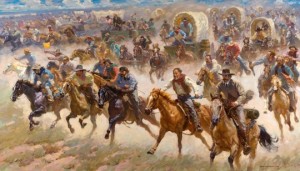
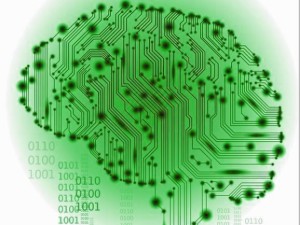





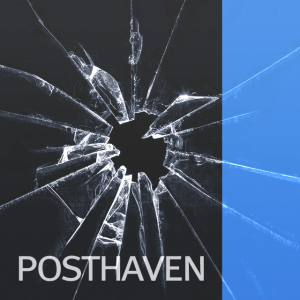

Recent Comments
Archives
Categories
Meta
Social Networks
Recent Posts
About Charles Hays