When trying to run XAMPP (a local web an PHP service) on my newly upgraded windows 10 machine I was tetting getting the following message:
(OS 10013) An attempt was made to access a socket in a way forbidden by its access permissions. : make_sock: cound not bind to address [::]:80
(OS 10013) An attempt was made to access a socket in a way forbidden by its access permissions. : make_sock: could not bind to address 0.0.0.0:80
no listening sockets available, shutting down
unable to open logs
The problem is the installed IIS coponent World Wide Web Publishing Service (W3PS), which allows the computer accept HTTP requests and host pages like XAMPP does. Running this service blocks other programs from having access to port 80. To fix this problem you just need to disable the service. Here is the procedure.
In the windows 10 search box type in "Service" and click on "View Local Services".
Find and right click on "World Wide Web Publishing Service" and select "Properties".
Click on "Stop" and wait for it to stop the service.
On the startup type pulldown select "Manual" and click "Apply" then click on "Ok".
After the W3PS service is disabled you should now be able to start XAMPP normally. Happy XAMPPing 🙂

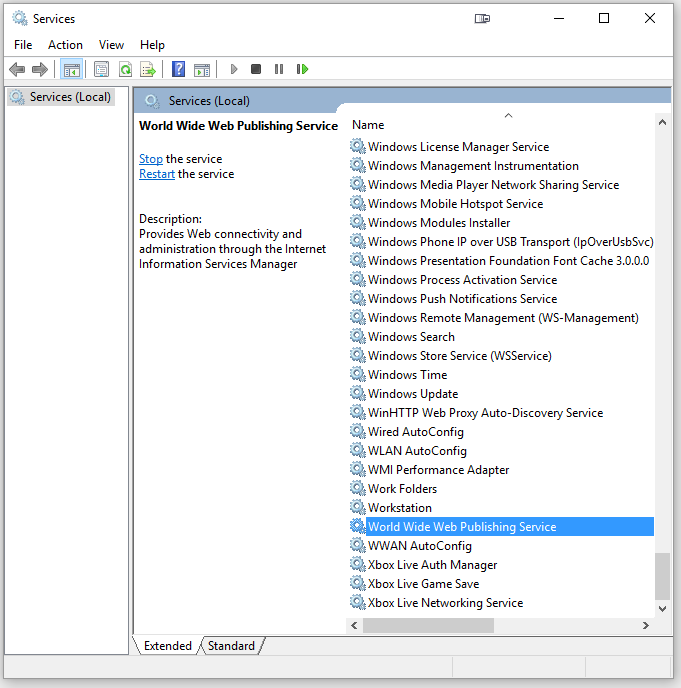
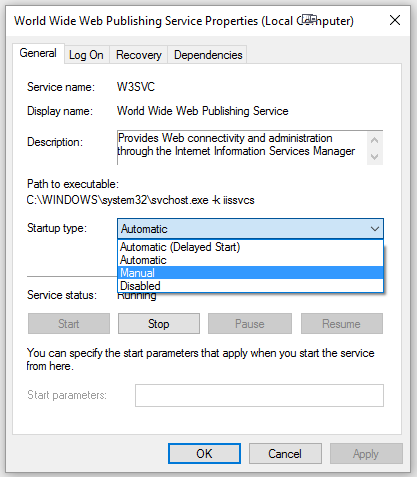
Recent Comments
Archives
Categories
Meta
Social Networks
Recent Posts
About Charles Hays